OSSBA Member Portal
OSSBA’s new website and member portal will launch Aug. 30 and is designed to provide school board members and administrative employees of member school districts easy access to information related to board member training events, board member credits and more.
How do I access the portal?
- Visit www.ossba.org. On the upper right hand side, click on MEMBER PORTAL. This will take you to a log-in screen, where you will enter the username (email address) and password you receive from OSSBA. If you do not have a user name and password, please email Kaitie Stout.
- The portal is accessible on any device with an internet connection. The layout may look slightly different on mobile devices and when using an Apple computer. Instead of tabs across the top of the screen, the information is accessible via a dropdown menu.
Desktop View
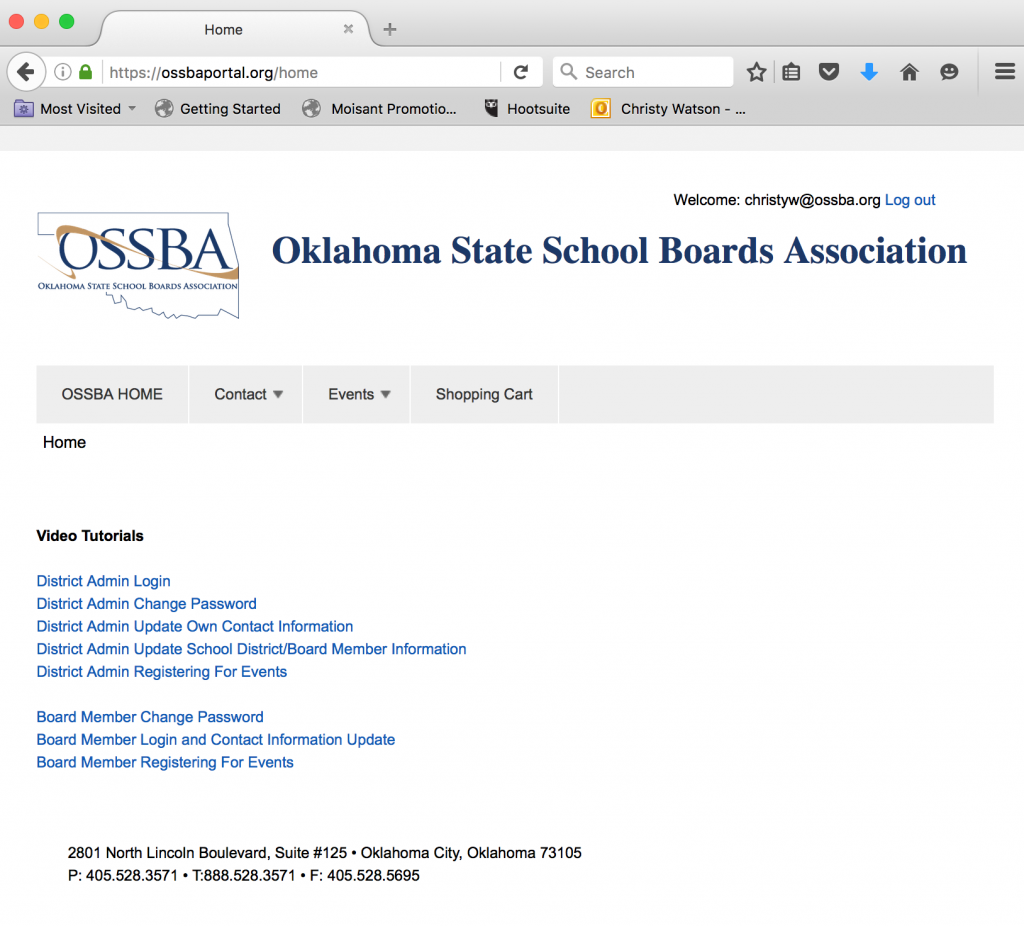
Mobile View
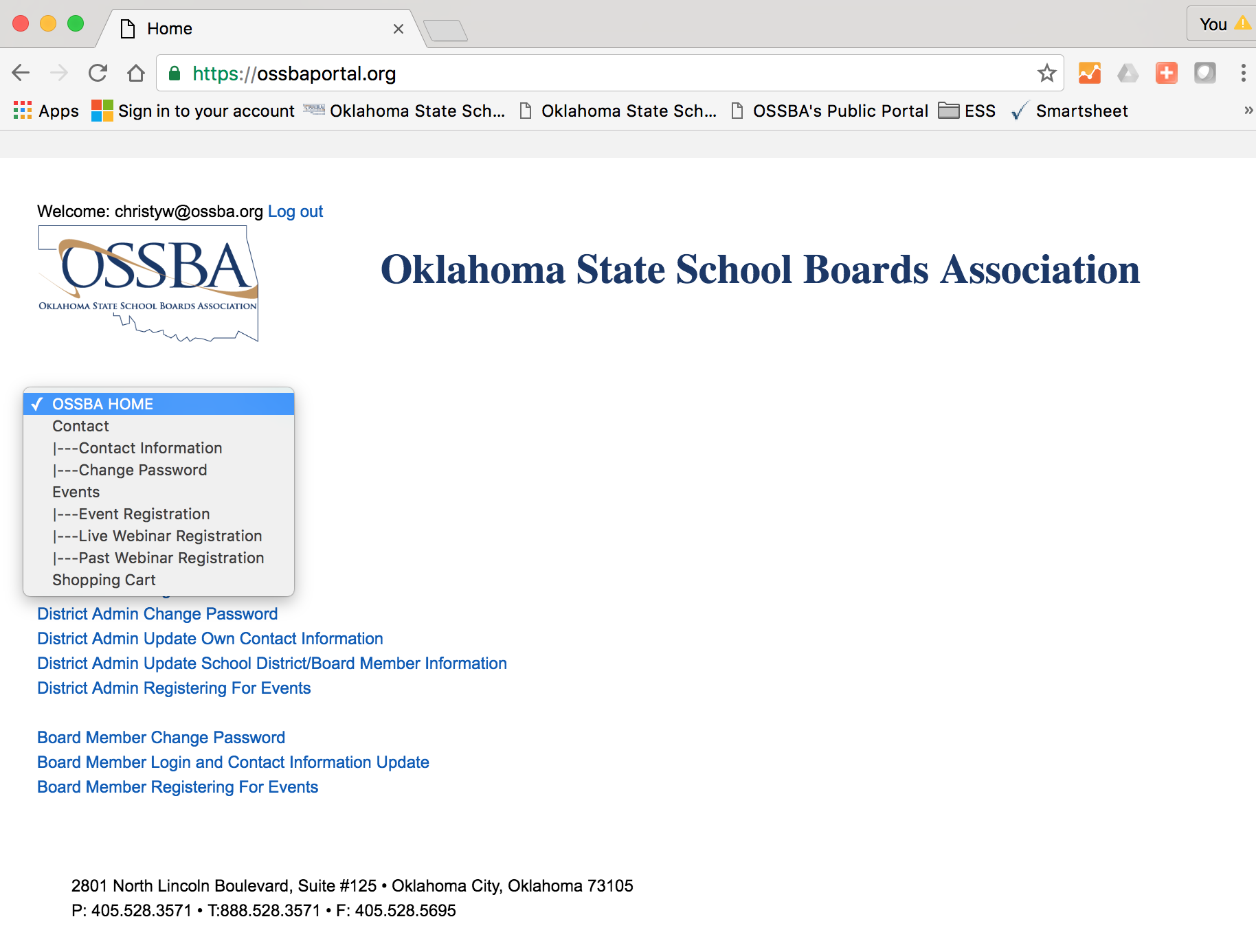
How can board members use the portal?
School board members can:
- Update their contact information.*
- View board credits earned.
- See events attended and board credits earned.
- Register/pay for events.
Tutorials
Board member log-in and update contact information tutorial:
Board member event registration tutorial:
*OSSBA does not share board member contact information without outside organizations. We use your contact information to mail and email information regarding training opportunities, legislative updates and provide other information to help you become a better board member and education advocate.
How can superintendents and key administrative personnel use the portal?
School district staff and school board members have different levels of access within the member portal.
Superintendents and superintendent secretaries can:
- Update their individual contact information.
- View what OSSBA services the school district receives.
- Superintendents and designated school district staff can:
- Update the school district’s account information.
- Update contacts (employees and school board members) associated with each district.
- View board member points for all district board members.
- Register district staff and board members for events and make payment.
- Update board member term dates.
- Remove/add board members.
- Superintendents and superintendent secretaries will have these permissions as a default setting, although additional staff in your district can be designated for this role. Contact Kaitie Stout for more information.
Tutorials
District administration log-in:
District administration change password:
District administration contact information update:
District administration update district/board member information:
District administration event registration:
Who do I contact for help?
The OSSBA team is excited to offer easy access to important board credit information and event registration. If you need help, please call our office at 405.528.3571 or email Kaitie Stout. Your patience as we assist school board members and school administrators gain access to the members-only portal is greatly appreciated!